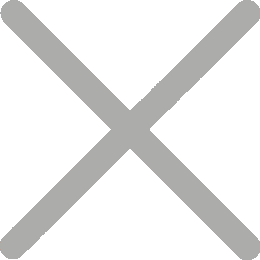How to Establish Connection Between ESD and PC
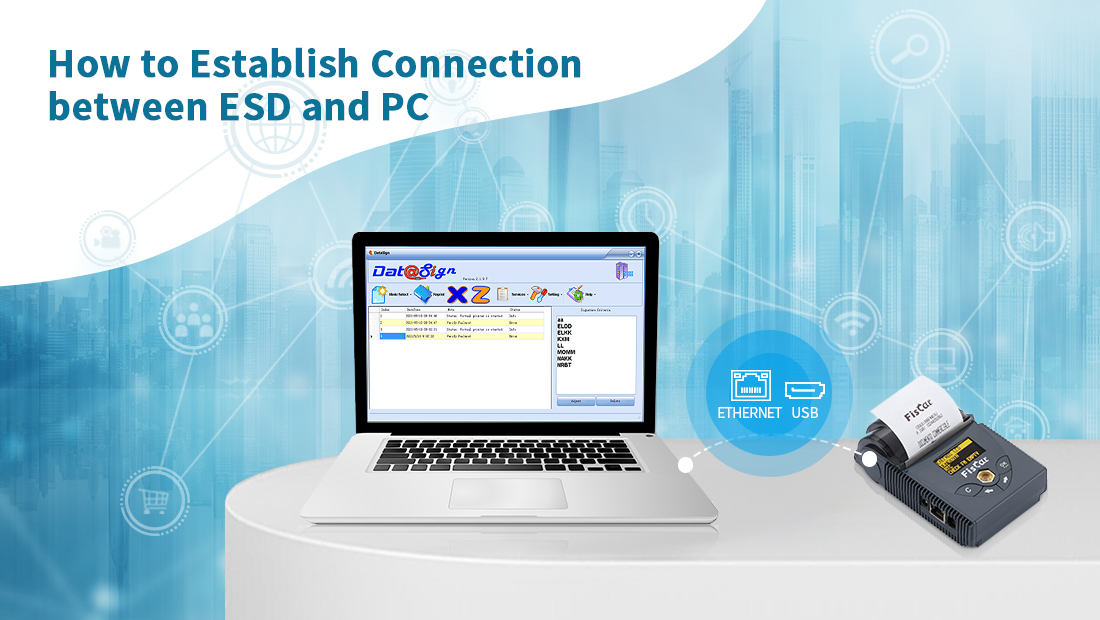
Thank you for choosing Fiscat's fiscal signature device.
When you look at this blog, means you are one of our users/partners, we appreciate that. All of Fiscat's ESDs(Electronic Shelf Displays) are designed to deliver high performance, backed by our advanced technology and commitment to quality. It brings convenient and safe data processing to your business daily life.
The ESD must be connected to a PC for getting invoices. FISCAT offers a driver called ‘DATASIGN’ for this purpose. If you are our end user who can't find, Please check packing box CD or contact local distributor.
The connection with Datasign driver can be established via Ethernet or USB.
Connection via Ethernet
Connect the ESD with the control unit (PC) through the Ethernet cable.
Connection via USB
If you want to use USB, you need to install a driver on your PC first. This driver will create a virtual COM port in your Windows system. Please refer to the CD and install driver ‘VCP_SETUP’.
For the USB connection you need a standard USB adapter cable.
Connection via RS232
By default RS232 port is prepared for PC communication with 115200 baud.
RS232 is the port to read the fiscal memory data of ESD.
Please note that you will need to use the adapter cable we provide in the kit for the connection to your PC. The adapter cable is D9-P4 cable, see below:
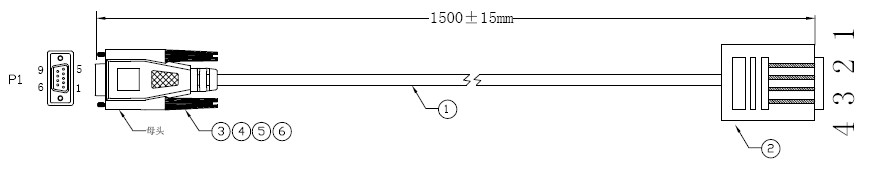
NOTE: Here is an example of Fiscat's ESD-DataSign, for other models please refer to our manual separately, thank you for your attention!