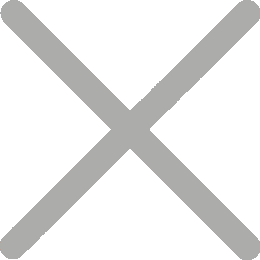7 Top Tips on How to Choose a Fiscal Printer

The fiscal printer is totally different from the normal printer, when choosing a fiscal printer, there are seven top tips for your reference. Hope it can help you make the right decision:
1. Determine your business needs: Consider the size and type of your business, the volume of transactions, and the specific requirements for fiscal printing. Fiscal has a mobile fiscal printer BEE200 which can be used for open markets, and outdoor sales, and the desktop fiscal printer FP MAX80 series which can be used for supermarkets, chain stores, restaurants, etc.
2. Research local regulations: Familiarize yourself with the fiscal printing regulations in your country or region. Different countries may have specific requirements for fiscal printers, such as certification, technical specifications, or connectivity options. Choose the one which already passed the approval which can make sure your business moving smoothly. Fiscat has passed many EU countries, South America, and Africa. You are very welcome to contact us for the details if needed.
3. Identify required features: Make a list of features that are essential for your business operations. This may include printing speed, connectivity options (such as USB, Ethernet, or Bluetooth), compatibility with your existing POS system, and the ability to generate detailed fiscal reports.
Fiscat's fiscal printer has various connections for users to choose from, USB, Ethernet, Wifi, Bluetooth, GPRS/3G/4G, and NFC... Users can easily choose some of them for their flexible use.
4. Consider reliability and durability: Look for a fiscal printer that is known for its reliability and durability. Check customer reviews and ratings to get an idea of the printer's performance and longevity.
Fiscat's fiscal printer which has big gear with big motor to decrease the printing noise while increasing the paper transmission fluency, a cutter jam-free design to relieve cutter jam instantly by opening the cover, a dual-blade cutter to solve the problem of uneven wear on both sides, 2,000,000cuts of cutter life makes our printer more reliable.
5. Evaluate ease of use: Consider the user-friendliness of the fiscal printer. Look for features like a clear display, intuitive interface, and easy paper loading to ensure smooth operation and minimize training time for your staff.
Fiscat's fiscal printer MAX80 series which can support full cut and partial cut, the adjust paper guide to fit 2 or 3 inches paper roll, the versatile interfaces for convenient use, cutter jam auto-elimination, and high printing speed of up to 260mm/s.
6. Compare prices and ongoing costs: Compare the prices of different fiscal printers, but also consider ongoing costs such as thermal paper or other spare parts. Some printers may have higher upfront costs but lower ongoing expenses, while others may have lower initial costs but higher ongoing expenses.
Fiscat will always provide competitive products for the partner, to help them distinguished in the market.
7. Check for technical support and warranty: Ensure that the manufacturer or supplier provides reliable technical support and offers a warranty for the fiscal printer. This will give you peace of mind in case of any issues or malfunctions.
Fiscat has a strong R&D team who are in this field for more than 20 years, they are masters in design, firmware development, and testing. Any problems you are very welcome to contact us.
By following these tips, hope you can choose the right fiscal printer that meets your business needs, complies with regulations, and provides reliable and efficient fiscal printing capabilities.
Fiscat will always be a good choice for your business.