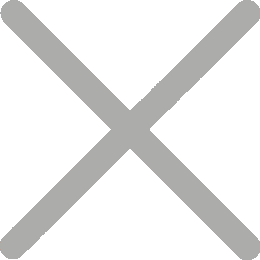How to Maintain Your Fiscal Printer: Best Practices for Long-Term Use
As fiscal printers became more and more commercially available in the market, a new industry sprang up - after-sales service. Maintaining your fiscal printer is essential for ensuring its long-term use.

Here are some best practices from FISCAT team and collected from the market for maintaining a fiscal printer for long-term use. It covers such as cleaning, calibration, software updates and others.
1.Cleaning:
Clean your fiscal printer regularly to remove dust and debris that can clog the printer head.
2.Calibration:
Calibrate your fiscal printer periodically to ensure that it is printing clearly and accurately. Replace paper roll as needed to avoid any shortage issue and should attention the roll width of paper, 80mm or 58mm are common used in the field. And the roll diameter max is 83mm, then 80mm, 78mm, 60mm, 58mm, 40mm, 30mm etc...
And never pull the paper out of the printer when the cover is closed.
3.Software update:
Update your fiscal printer software regularly to ensure that it is functioning properly and is compatible with your other systems.
4.Choosing the suitable workplace:
A suitable workplace can extent the fiscal printer's life. Avoid using the fiscal printer in a place with high humidity or place in direct sunlight, or store in dusty or dirty areas. Do not allow any objects, metal objects or liquids to enter the machine.
5.Basic principles of printer operating:
The print head heating element and its travel mechanism are easily damaged, so they must be protected from any metal tools or chips.
The print head and its surroundings should be very strongly preheated, do not touch it during and after printing.
The device can only be connected to the power supply specified in the user manual, do not modify the power cable itself or use other power supply instead.
If the printer is damaged, unplug and check again. - When unplugging the printer, unplug it, not the power cord.
Do not disassemble the printer itself, as this may cause an electric shock. Requires professional guidance or operation by the after-sales team.
By following these best practices, you can ensure that no matter which brand/model your fiscal printer is or you are using Fiscat Fiscal Printer will functioning properly and will last for years to come!