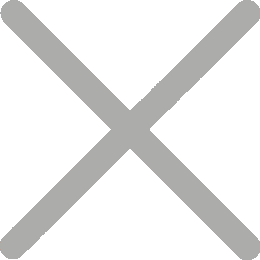How to Initialize E-SDC Cube100 and Make it Work
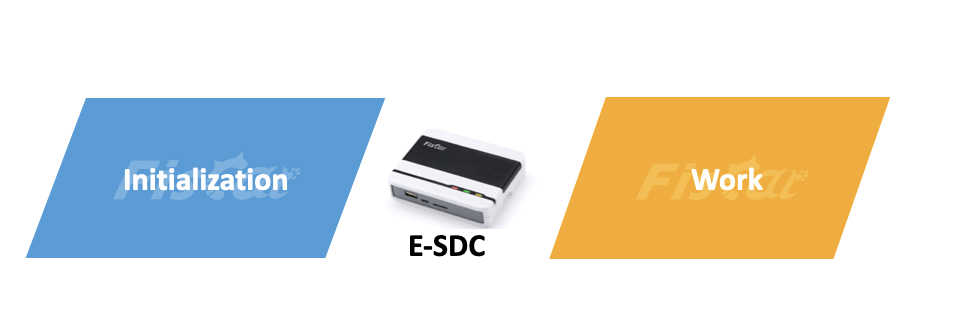
Prior to the first use, E-SDC Cube 100 has to be initialized. E-SDC shall have access to the smart card during the initialization process in order to establish a secure connection with the backend to obtain a set of initialization commands. In case of poor or no internet connection, E-SDC can execute commands received via an SD card or USB drive. Users can set it according to the actual situation of the machine.
After E-SDC establishes a connection with the POS system, the POS needs to enter a valid PIN code to unlock the smart card, so that the smart card can sign invoice data sent by POS.
Sign Transaction Data
Signature, E-SDC signs an invoice is the process of calculating tax, creating invoice verification URL and QR code, and applying for digital signature. The signature function makes E-SDC different from other fiscal machines, it's unique.
There are 4 procedures of Signature for your knowledge,
1.Calculate Tax, E-SDC receives valid transaction data from POS and calculates tax amount based on tax labels attached to each item (a product may contain multiple tax labels).
2.Generate Journal, It is textual representation of an invoice indicating invoice format available to print.
3.Create Verification URL, Verification URL is a string generated by base64 encryption based on the request data sent by the POS and the response data returned by the smart card.
4.Create Verification QR Code, Verification QR code contains the verification URL of the invoice. By scanning the QR code, you can obtain the verification information and transaction details of the invoice.
Audit Package, E-SDC encrypts the fiscalized invoice data and sends it to the tax authority backend.
The Audit Process is, E-SDC sends audit packages to the tax authority's backend. If the audit is successful, the backend will return proof of audit to E-SDC, then E-SDC can sign a new invoice. If failed, it will upload instantly.
There are two ways to audit: remote audit and local audit.
1.Remote audit is performed automatically when the network is in good condition
2.Local audit is to copy audit packages via SD card (or Flash drive) and submit it to tax authority backend for auditing in the case of poor or no network.
Fiscat's E-SDC Cube100 is easy to use, and you are very welcome to contact us for more details!