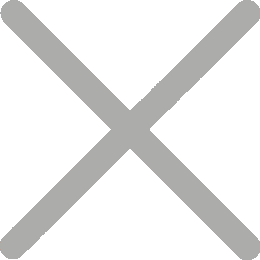Some FAQs for E-SDC Cube100
As the product E-SDC Cube100 is put into the market more and more popular, in order to make it easier for users to get started, here we make a summary of Frequently-Asked-Questions.

1. Not Turn On
Check whether the power adapter works properly and whether the switch is pulled to the ON position.
2. E-SDC Configuration
IP configuration is necessary if POS connects to Cube100 via Ethernet. Micro USB cables can be used for setting IP addresses, first is installing USB to serial driver, and second is IP address configuration. Once the COM port is confirmed, you can use Fiscat's Configuration Tool to configure the IP address for E-SDC.
3. GPRS Dialing Failed
Check whether the SIM card is inserted, the SIM card is reversed or the SIM card is lost.
4. Machine Time Confusion
Check if the RTC battery voltage is normal, if the voltage is too low, replace it with a new battery.
5. Ethernet Connection Error
Check whether the Ethernet socket is damaged, and whether the Ethernet is normal
6. USB Unrecognized
Plug and unplug the USB device again or replace the USB device.
If the problem cannot be solved, the motherboard needs to be checked carefully by the technician.
7. How To Obtain The IP Address?
IP can be obtained through WIFI and Ethernet in two ways.
Among them, WIFI can be obtained by opening WIFI to search for a suitable WIFI and enter the password. When the connection is successful, test the WIFI connection and check related information;
To obtain the Ethernet, can directly connect the Ethernet cable, then the light of the Ethernet port blinks. Test the Ethernet connection and check related information.
8. There Is No Response After Clicking The Button After Turn On
Solution: Check whether the screen shows insufficient power after turn on.
If the battery is too low, the keyboard will not be able to be used. Please charge it in time and try again.
9. Why is the keys silent?
Solution: Go to System Settings and select Enable button sound
10. How To Upgrade the Cube100 firmware?
Upgrading firmware manually via a Micro USB cable or Ethernet cable, to connect a computer, then running Fiscat's Utility to start the upgrade. If the upgrade success, Cube100 will restart automatically.