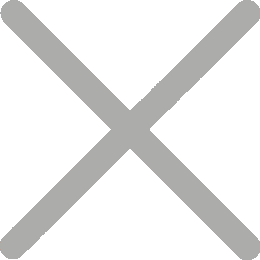The Importance of Proper Training for Fiscal Printer Users: Maximizing Efficiency and Accuracy
With the popularity of fiscal printers and the increasing number of fiscal printer users, it is very necessary and important to have a complete training system for users.

Today, we will show you how importance of proper training for fiscal printer users to maximize efficiency and accuracy. Which including safety precautions, installation, software updates, data security, troubleshooting, and customer support...
Safety Precautions
This section presents important information intended to ensure safe and effective use of the Fiscat Fiscal Printer. Please read this section carefully and store it in an accessible location. Please see below examples for your knowledge.
Warnings: The print head will become very hot during printing; avoid contact with the print head after printing has finished.
Warnings: Do not touch the print head and connector in case static damage the printer head.
Be sure the voltage of your main power net corresponds to the input voltage printed on the rating plate of the system. Do not connect power adapters from other manufacturers. Use this product only for its intended application. Improper usage may lead to equipment damage, fire, or shock.
Be sure your power cable meets the relevant safety standards and includes a power-system ground terminal (PE terminal). Otherwise shock may result.
Never attempt to stretch the cables to enable a connection. The power cable and DC cable must have adequate slack at all times during use.
Do not connect to electrical outlets close to devices that generate voltage fluctuations or electrical noise. In particular, stay clear of devices that use large electric motors.
Never insert or disconnect the power plug with wet hands. Doing so may result in severe shock.
Always connect the DC cable before plugging the power cable into the wall outlet.
When disconnecting the DC cable, hold it firmly at the connector area. Do not tug on the cable itself.
Installation
Connecting power supply - loading paper
Connect the printer power adapter for example
1)Make sure the printer’s power switch is turned off,
2)Put the cable plug of power adapter facing up at flat side, insert the rear of the printer power connector,
3)Turn the power adapter input power,
4)Pay attention about disconnecting or connect the AC adapter at right method, or likely to cause damage.
The plug of power adapter is designed in a switch type, when accessing power adapter and uttered the voice ‘click’, it means the connected socket switch is locked the adapter connect well, otherwise please connect again.
When pull out the adapter, please pinch the shell of power adapter and pull the switch up, when the switch is fully opened then pull out the power adapter. Do not forth your strength to pull the plug by squeeze at any of place of power adapter. Because, it is more difficult to pull it out and easy to damage the cable.

Software updates
There are a lot of ways to update software and firmware, Fiscat will provide another manual and tool to customer, which its customized and different in every countries, and we will share all the details to our local distributors who will provide professional technical support to the users.
Data security
Fiscal printer is a special device than the normal thermal printer, which required high security of data transfer, data storage. In that case, Fiscat has used a special encrypted module to make sure the data security during storage and transfer. On the other hand we have added checksum on the firmware for double check. Once our distributor knows it clear , and will have faith on our products, our user will use it without any doubt.
There are many experiences to share with our users, and a right training can help our distributors/users know us better. We FISCAT are always here to provide professional technical supports, and you are very welcome to contact us if needed any advice.